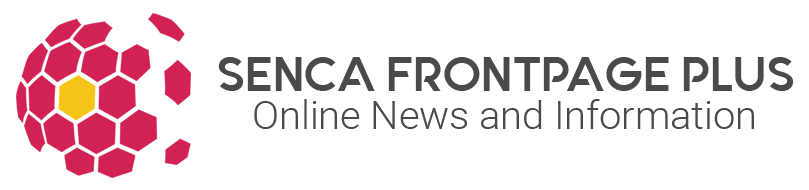Before computers, drafters and designers had to hand-draw plans and models. Time and effort were required, and it was sometimes complicated to make changes or work with others on a design. Nowadays, 2D and 3D layouts may be made with the help of a computer and the appropriate software.
Computer-aided design, or CAD, uses software to create and design physical components or to arrange processes. Due to its precise instructions on how things should be manufactured, it is vital to numerous fields, including construction and design. With CAD software, you can create shapes and lines, copy and edit material, and calculate exact dimensions. You can save and copy your designs, send them to a 3D printer, or share them through the
Different Uses of CAD
Technical fields like engineering and architecture frequently use computer-aided design (CAD) software. CAD software is now accessible at consumer-friendly prices. In light of the mass of information concerning CAD, we will briefly describe a few applications of this powerful program.
1. 3D Printing
Perhaps you have the ideal house, but you’ve always wanted to try making a rocking chair or coffee table. As a result of innovations like computer-aided design (CAD) that reduce hazards, woodworking is once again becoming a mainstream hobby. Use one of the many websites offering design ideas to create something truly unique.
Home improvement projects can extend beyond woodworking. If you already have a printer at home, you can get resourceful with what you print. Things like jewelry, unique storage solutions, and car parts come to mind. Many websites offer printing services where you may upload your files and receive the printed product.
2. Architecture and Engineering
We often associate CAD with the fields of architecture and engineering. Architecture, however, can also refer to something on a smaller scale, such as alterations or additions to a person’s home.
Using Adept software is easy. To see if an outdoor pool or master suite addition is feasible in your current home’s layout, you need expert help. It can also help you arrange everything the way you want it to be, with no need to worry about overlooking technical details like electrical wiring or plumbing.
3. Interior and Outdoor Designing
Whether planning a significant renovation or wanting to update your living space, CAD software can make the entire process feel like a game of The Sims in real life. Trying out several placements for a fireplace or ceiling fan in CAD software is a fun way to figure out the best spots for them. Want to upgrade to a more comfortable and roomy sofa? Check to see if it will fit in the room and with the other pieces you already have.
Preliminary planning should be wider than interior spaces. Prepare your outdoor living area using CAD software if you want to learn how to enroll in an Autodesk training center.
4. Fashion
Need to start taking charge of your closet? As with woodworking, DIY fashion is experiencing a rebirth. You may have been thinking about starting a new design, or you’d like to recycle existing fabrics. If you want good results from your sewing projects, you should always make CAD prototypes with AutoCAD products first. Numerous websites provide free designs ranging in difficulty from simple to complex.
5. Mapping
With the help of CAD software, you can create a personalized map of your upcoming vacation destination, whether it be Paris, the mountains, or somewhere else. Your map will be complete with all the sights you plan to see, your hotel, and the routes you plan to take to get there. If you’d instead not print it out, CAD can let you keep it digital and store it on a smart device.
Promoting events with custom-made maps is a fantastic idea. Whether you’re throwing a corporate bash or a family reunion, a custom map will add a touch of class. Try something new.